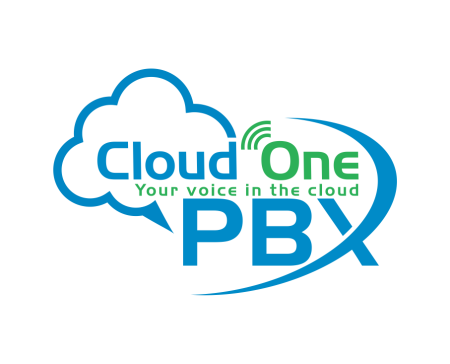Unlimited Local and Long Distance Calling
Enjoy unlimited local and long distance calling to the US and Canada. With Cloud One PBX , your callers will never receive a busy signal! Cloud One PBX provides you the ability to scale up or down depending on your business growth.
Remote Branch & Satellite Locations
Our Multi -Location solutions allow devices to register to the PBX from any vicinity; company headquarters, satellite offices, home or on the road, domestic or abroad. Extension to extension dialing works nationally as well as internationally without incurring toll charges
Audio Conferencing
This allows for multiple parties to be bridged together on to a single call (can be optionally secured with a PIN number). Our Interactive Conferencing Controls provides you the ability to see the list of callers in the Conference.You can transfer active calls to a Conference Center, see who is talking,kick,mute,unmute,deaf un-deaf,any participant on the call as well as deny entry to those who are late dialing in,as to not disrupt the meeting
Mobile Phone Integration
Any SIP Enabled App can be downloaded and interconnected with our Hosted PBX for Multi-Device Management.You can seamlessly move from your Android or iPhone to your desk phone,and vice versa,for complete integrated calling
Time Routing Day-Night Modes
This feature allows you to program different "Time Patterns" and/or locations for call handling, by directing calls to different extensions,Ring Groups or IVR's;by time of day, day of week, week of month or holidays
Virtual Receptionist Option
This feature is perfect for small companies who want to give a big appearance.You can setup a scripted recording for the Virtual Receptionist/Auto Attendant to play and IVR capabilities are not required.A Virtual Receptionist can also provide companies who do have IVR's, the flexibility to have your receptionist send the next incoming call to the Virtual Receptionist for processing if they are currently on the phone or away from their desk.
Call Pickup
Allows someone to answer another call that is coming in, even if that call is directed to another extension.
Click 2 Dial
This plugin allows you to seamlessly dial any outbound number from your Outlook or any web driven business tool,such as a CRM system to initiate a call.
Overhead Paging
This feature acts as a PA system for a single phone,select group of phones or overhead speaker system for broadcast.
Outbound Conference Bridge Dialing
Rather than emailing a dial-up number and PIN, enter as many 10 digit phone numbers or 3-4 digit extension numbers you want on your call and have them placed directly into conference.
Multi-Lingual
Cloud One PBX supports multiple languages,including English, Spanish,French,Portuguese,Polish,Ukraine and Swedish.New languages are constantly being added.
Call Parking
This feature is equipped to both park and un-park calls in the same Parking Lot or in a virtual location and have the call retrieved by another extension. This feature can help with routing incoming calls.
Caller ID Screening
When a call comes in, you will see both the calling party's name (when available) and incoming number on your display.
Emergency Assistance (E911)
For 911 calls, we have what is known as "E -911 ", or Enhanced 911. We pre-provision your information with the closest Public Safety Answering Point when you sign up for service. Should you ever have to dial 911, all of your information will be on file with them.
Three-Way Calling
Allows you to talk with 2 people at the same time.
Successive or Simultaneous Ringing
All extensions, including ring groups,can be configured to ring in succession or simultaneously
Call Detail Records ("CDRs")
Our system comes with various reporting capabilities to allow you to track usage and history by each extension. CDRs can be exported into a spreadsheet.
On Demand Call Recordings
Any phone call can be recorded, either pre-scheduled or midway through the conversation. These tools allow you to share recordings for Training and Quality purposes. Please review our Terms of Service prior to using.
User Profiles
Through the Web Portal,employees can be set up to have different degrees of access, allowing them different functionality in the system to configure their own business.
Voice Mail To Email
Messages can be sent directly to your inbox via a .WAV file. We can also save messages on our servers which can be accessed through our Web Portal. Voice mail messages can be pre-programmed to deposit in one location; i.e. your cell phone for complete mobility.
Multi-Level IVR
IVR "Interactive Voice Recording" is a type of Auto-Attendant technology that allows your customer to interact with your company via a pathway through their keypad.You can program a prerecorded greeting that provides an internal roadmap to your company's employees and departments. For example,press 1 for sales,2 for finance,3 for customer service, or simply dial by extension or name. This option is virtually limitless letting you create as many Auto or Sub Attendants as you need.
Branded Conferencing
This feature allows for you to customize conference rooms to serve the needs of your business.You can personalize your conference greeting with every conference call.
Smart Tablet Compatible
Cloud One PBX can deliver your extension to any smart tablet so long as it has a microphone.
Call Flows
This feature is in essence an "on/off" switch located directly on the phone, letting you toggle between Day/Night modes. This feature allows for manual overrides to what's programmed in the PBX for "on the fly" call - routing; i.e. if you step out to lunch.
Dial by Name Directory
Both internal and external directory dial capabilities allow you to search by first or last name.
Call Intercept
You can "intercept" and pick up a call ringing on someone else's desk, when or if they have stepped away
Virtual Extensions
The PBX is hosted in our cloud so businesses with road warriors or employees who work remotely can have a business extension on their cell phone or home phone.
Analog Telephone Adapters
An ATA turns a standard analog phone, such as a home phone,into a VOIP device, allowing you to make calls over the internet.
Presence Notification
Using Busy Lamp Field (BLF) keys on your phone, you can see the status of extensions on your system that are in use, you can park and un-park calls,or use BLFs with Call Flows for day/night modes.
Block Caller ID (*67)
If anonymity is important when making a call, *67 will block your Caller ID just like your home phone or current office lines that are analog or non - VoIP based.
CaII Transfer
Calls can be transferred, internally or externally and with or without a prior announcement.
Call Whisper
This feature allows an authorized user to enter or "barge" into a call in progress and speak to either party on that call without the other side hearing them. They can even enter the call and speak with both sides, if needed. This can also be used when the "barging in" party has an audible need to reach someone on a call in progress or monitor a call.
Free Extension to Extension Dialing
Anyone in your company, whether they sit domestic or international, are on -site or on the road, can dial extension to extension without incurring toll charges or using up minutes on a plan.
Set Caller ID
You can set your Caller ID on a per extension level or company wide.
Voice Mail
Voice mailboxes can be set up for an employee or a department. Each can play their own recording and can store up to 100 messages at a time.
Call Logs by Extension
Our reporting tools give you a complete detail and history of activity by extension. This can help you determine hiring needs and work flow of your employees. You can run reports by date range, time range,and/or users. All reports can be either printed or saved as a CSV or Excel file
Call Monitoring
You can view which extensions are available, who is currently on a call and for how long from the "Active Extensions" Dashboard.
Dashboard Settings
For quick access and information about each employee, such as Username, Extensions and Voicemail messages, as welI as tools for modifications to their profiles; i.e. Call Forward, Follow Me and Do Not Disturb.
Find-Me /Follow- Me
This feature allows you to direct calls to single or multiple phone numbers, i.e. cell phone or home phone,so you can answer your extension wherever you are. This feature can be set to ring all your numbers simultaneously or in succession.
Multi-Company Profiles
For those that operate multiple companies under the same roof, our Hosted PBX allows you to set up each company under the same domain.Our Phone Line Identifier logic allows you to see what specific phone number, along with the Company Name, your customer is dialing in on, i.e. #ABC Financial will scroll across your phone's display.You can also set up unique pathways to allow for multiple IVR's letting you manage all of your businesses though just one phone system
Unlimited Scalability
With your Hosted PBX, we don't share your resources with others; each of our customers is on their own designated domain.We also don't make you reserve blocks of extensions in advance so you can keep to the same numbering sequence as you build your business.
Soft Phone Capabilities
A "soft phone" is a phone that runs off your computer or a client on your mobile device,allowing you to make and receive calls. We can turn your computer into a web based phone giving you the same features as any other extension.
Ring Groups
This feature is used to create a single extension number that can ring multiple extensions simultaneously or in succession
Customize Music on Hold
You can play recorded music to fill the silence while your caller is on hold.These can be uploaded via a WAV or MP3 file and can include a business,marketing or sales message.Music on Hold can be customized per extension or company wide
Call Blocking
This feature can block specific inbound phone numbers by the Caller ID.
Intercom Calling
This feature allows you to converse two-way via your desk phone's speaker or route to an overhead speaker system for company broadcast.If you set up your cell phone as an extension, you can intercom to any desk phone on your system.
Group Message Broadcast
Send an audio message to as many 10 digit phone numbers or 3-4 digit extension numbers as you like.This feature is perfect for weather alerts,promotional recordings,or office closings.
Voice Transcription Services
This feature will transcribe your voice mails and automatically send to you the message as a text.
Last Call Return (*69)
If you missed your last call, *69 will retrieve it for you, just like your home phone or current office lines that are analog or non - VoIP based
Call Forward
Allows you to automatically forward your calls to another extension or phone number, so you never miss a call.
Call Waiting
When you're on the phone, a tone will play to alert you that you have another incoming call.
Do Not Disturb
Allows you to silence calls and have them go directly to voice mail.
Seven Digit Dialing
In areas where 10 digit dialing is either permissible or required, you can prepend your area code and it will be automatically inserted when placing outgoing calls.
Operator Panel
Here you can view all extensions and user activity in real time. You can instantly see who is on available to take a call, on a call as well as how long a call has been up and to what number the caller is connected to.
Dialing Restrictions
This feature allows you to block or restrict outbound calling destination,i.e. international, Directory Assistance,900 numbers, or any other area that would include a toll charge. Cloud One PBX also offers PIN Numbers that can be entered prior to dialing international destinations.
Eavesdropping
This feature gives you the ability to listen in on a call in progress with the option to barge in on the call. Please review our Terms of Service prior to using.
Admin Features
Our Admin Features allows you to set up different levels of access, granting permissions to some of your employees to administer feature settings within your company. This allows you to have total control of your PBX, while being able to delegate certain responsibilities to other members of your team.